In this article,I am going to describe about how to create double slider by slick.js.
I’m going to proceed on the premise that you know how to make normal slider with slick.js.
So if you are new to slick.js, firstly check the below article.
How to make Caroucel Slider with Slick.js【only 4 steps】
①Create main slider and text slider
First of all, create two of normal sliders. One has image for its content, other one has texts.
<style>
.slick-arrow{ z-index: 2; }
.slick-prev{ left: 0!important; }
.slick-next{ right: 0!important; }
#double-slider{
width:60%;
margin: 0 auto;
}
</style>
<div id="double-slider">
<div id="main-slider">
<img src="./img/slider_img01.jpg">
<img src="./img/slider_img02.jpg">
<img src="./img/slider_img03.jpg">
</div>
<div id="text-slider">
<p class="txt">
The text for first slide<br>
The text for first slide<br>
The text for first slide<br>
</p>
<p class="txt">
The text for second slide<br>
The text for second slide<br>
The text for second slide<br>
</p>
<p class="txt">
The text for third slide<br>
The text for third slide<br>
The text for third slide<br>
</p>
</div>
</div>
<link rel="stylesheet" type="text/css" href="https://cdnjs.cloudflare.com/ajax/libs/slick-carousel/1.9.0/slick.css"/>
<link rel="stylesheet" type="text/css" href="https://cdnjs.cloudflare.com/ajax/libs/slick-carousel/1.9.0/slick-theme.css">
<script src="https://ajax.googleapis.com/ajax/libs/jquery/3.3.1/jquery.min.js"></script>
<script type="text/javascript" src="https://cdnjs.cloudflare.com/ajax/libs/slick-carousel/1.9.0/slick.min.js"></script>
<script>
$("#main-slider").slick({
// options here
})
$("#text-slider").slick({
// options here
})
</script>At this point, the two sliders has not been interlocked yet.
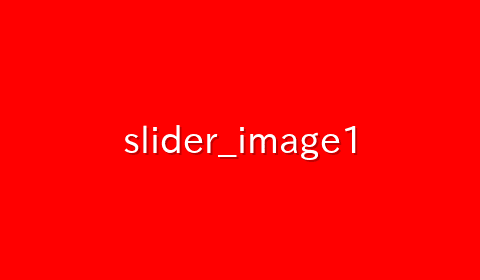
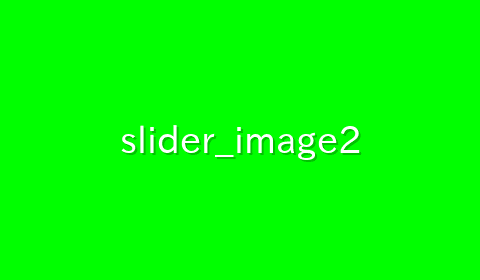
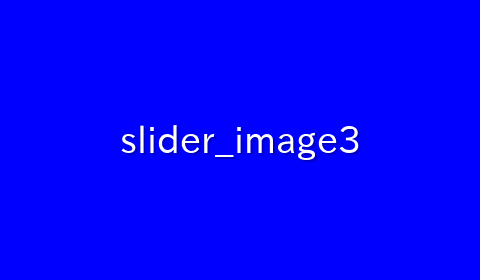
The text for first slide
The text for first slide
The text for first slide
The text for second slide
The text for second slide
The text for second slide
The text for third slide
The text for third slide
The text for third slide
②Interlock two sliders
Lets interlock main slider and text slider.
And following 3 things as well.
・make main slider autoplay
・restrict dragging text slider
・hide arrows of text slider
$("#main-slider").slick({
asNavFor:"#text-slider", //added(make text slider follow)
autoplay:true //added(autoplay)
})
$("#text-slider").slick({
draggable:false, //added(restrict dragging)
arrows:false //added(hide arrows)
})Now the sliders have been interlocked!
If you move main slider, text slider will follow.
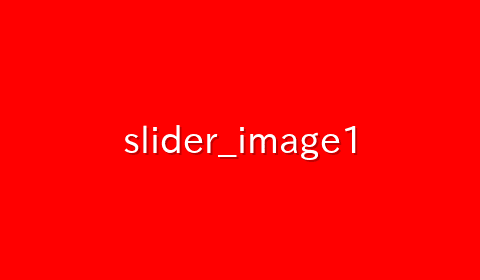
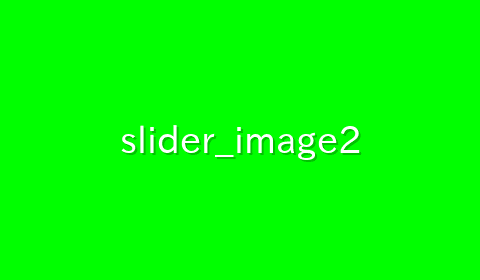
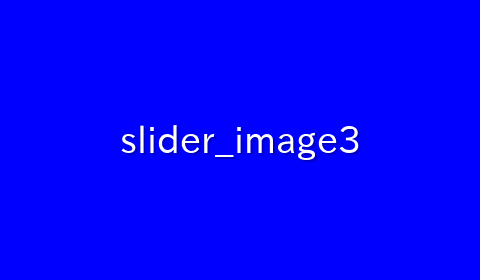
The text for first slide
The text for first slide
The text for first slide
The text for second slide
The text for second slide
The text for second slide
The text for third slide
The text for third slide
The text for third slide
③Decorate text slider
#text-slider{
width: 80%;
margin: 30px auto 0;
padding: 30px 0;
text-align: center;
border-radius: 10px;
background: #FFEB3B;
}Double slider has been completed.
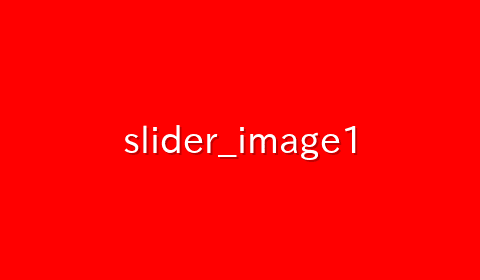
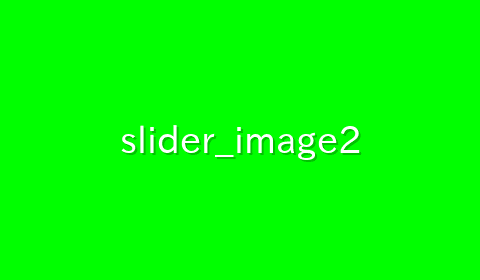
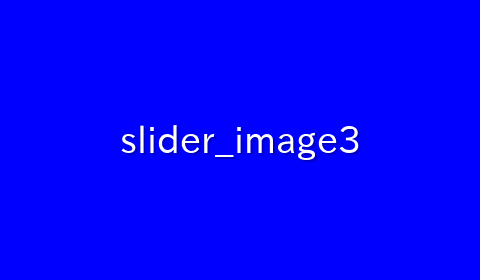
The text for first slide
The text for first slide
The text for first slide
The text for second slide
The text for second slide
The text for second slide
The text for third slide
The text for third slide
The text for third slide
If you want to know other variety of slick slider, below article might be helpful.
Slick Demo 7 slider
The full text of source code
In the end, I put the full text of source code.
<style>
.slick-slide{ height: auto!important; }
.slick-arrow{ z-index: 2; }
.slick-prev{ left: 0!important; }
.slick-next{ right: 0!important; }
#double-slider{
width:60%;
margin: 0 auto;
}
/* style of text slider */
#text-slider{
width: 80%;
margin: 30px auto 0;
padding: 30px 0;
text-align: center;
border-radius: 10px;
background: #FFEB3B;
}
</style>
<div id="double-slider">
<div id="main-slider">
<img src="./img/slider_img01.jpg">
<img src="./img/slider_img02.jpg">
<img src="./img/slider_img03.jpg">
</div>
<div id="text-slider">
<p class="txt">
The text for first slide<br>
The text for first slide<br>
The text for first slide<br>
</p>
<p class="txt">
The text for second slide<br>
The text for second slide<br>
The text for second slide<br>
</p>
<p class="txt">
The text for third slide<br>
The text for third slide<br>
The text for third slide<br>
</p>
</div>
</div>
<link rel="stylesheet" type="text/css" href="https://cdnjs.cloudflare.com/ajax/libs/slick-carousel/1.9.0/slick.css"/>
<link rel="stylesheet" type="text/css" href="https://cdnjs.cloudflare.com/ajax/libs/slick-carousel/1.9.0/slick-theme.css">
<script src="https://ajax.googleapis.com/ajax/libs/jquery/3.3.1/jquery.min.js"></script>
<script type="text/javascript" src="https://cdnjs.cloudflare.com/ajax/libs/slick-carousel/1.9.0/slick.min.js"></script>
<script>
$("#main-slider").slick({
asNavFor:"#text-slider", //make text slider follow
autoplay:true //autoplay
})
$("#text-slider").slick({
draggable:false, //restrict dragging
arrows:false //hide arrows
})
</script>
That is all, it was about how to create double slider by slick.js.
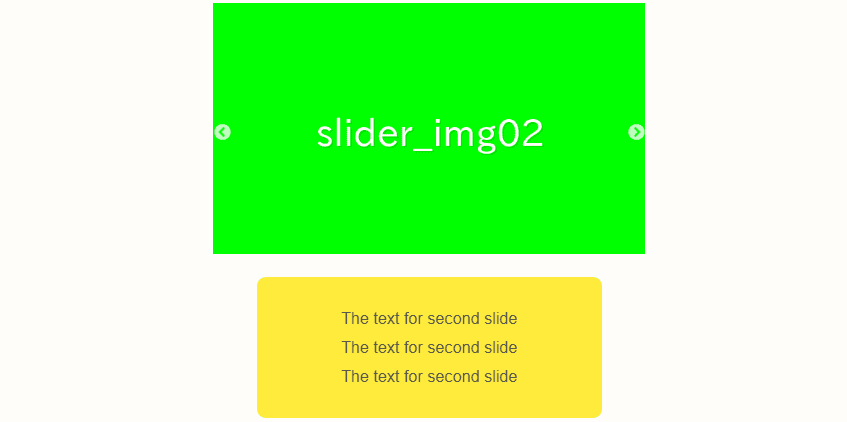
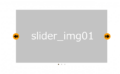
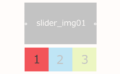
Comments